We all have our quirks; I seem to have more than my fair share when it comes to my computer. In fact, I get downright nitpicky about things like the way the desktop looks, how files are organized, and whether shortcuts go on the desktop or in the taskbar. Ok, maybe a more appropriate description would be obsessive, LOL!
After getting hacked by an a$$hole at the beginning of this week, having to reinstall Windows and all of my programs, I decided to make my Thursday Thirteen list reflect a more positive aspect of the whole miserable experience -- things that must be on my computer. Enjoy!
In no particular order, except as they popped into my head . . .
1. Google Desktop: Over the years, I have come to rely on Google products more than any other except Windows (and I rely on them only because I don't have a lot of options available to me for certain things). The Google Desktop is how I keep track of our eBay sales, my To Do List, the weather; I use it for Post-It Notes and a collection of international clocks set to time zones where we have family and business offices
2. Object Dock: A nifty icon dock that looks and works like the one that makes Apple computers look so uber-cool. On the screen shot of my desktop, it's located at the top of the screen.
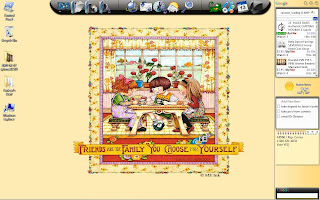
3. Bejeweled: Whenever I get stuck on the phone for long periods of time, I open this game and play while I wait. It's a must have for the sake of my sanity!

4. iTunes: Because my laptop is used for both work/business and personal stuff, it must have iTunes on it. My music and movie files are stored on external drives, one that travels with me and one that stays at home. No matter where I go, I always have something to listen to or watch right at my fingertips. Amazingly, when I added the iTunes folder from the external drive last night, I discovered that I have 20995 items in it -- yikes! Time to do some housekeeping, methinks.
5. Firefox: My browser of choice. I also have Opera and use it occasionally, but Firefox is the one I use most often. It is set to open tabs for iGoogle, eBay, Yahoo Mail, Facebook, and Fomny (I watch / listen to TV on the web from this site).

6. Zuma: My family has been quite competitive over this game for a long time. I think my sister-in-law is the only one who hasn't completed it yet, so the rest of us just play to beat one another's scores now. And to torture the SIL because she hasn't beaten it yet, LOL!

7. AdAware: This is a fantastic utility to clean tracking cookies, spyware, and malware from the computer. I run quick scans several times a day and a thorough scan before turning the machine off each day.
8. Collection of desktop wallpapers: Through the years I have amassed quite a collection of desktop wallpapers, mostly because I quickly get bored from staring at the same screen for days on end. I'm crazy for Mary Engelbreit, so I have lots with her work on them as well as dozens of Harry Potter ones. When I'm feeling especially "smart," I'll use one of the fine art papers from the collection. Mostly, though, it's Mary Engelbreit.
9. Yahoo! Messenger: The family in Egypt uses this service to call us free, so it's always up and running on all of our computers. If they don't find us on one machine, they'll make the rounds through all of them.
10. Microsoft OneNote: A student introduced me to this fantabulous program a couple of years ago, and now I can't imagine being without it. Basically, it's a computerized notebook that resides on your desktop. What I like about it is that I can copy and paste the receipts from any online purchases directly onto a page in the notebook, and all the links are maintained intact!
11. WinRAR: I love this file compacting utility! Because we send files and photos to and from Egypt all the time, this program makes it easy to squish a bunch of them together into one neatly bundled package that any email program can handle easily. Best of all, the recipient has only one file to download and open.
12. GoogleBase Store Connector: This nifty Google tool is really important to our websites and eBay stores, so it is a must have on my computer since I am the one who does all the computer work for them. See how much I love Google?
13. VLC Media Player: Although the Windows Media Player is fine, this one is much, much better.
Do you have must haves for your computer, too?













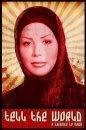



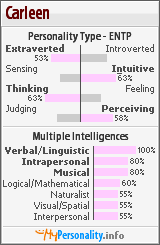



I am very google oriented as well. I couldn't live wihtout it or their products...the exception being is my blog. I love WordPress LOL. I'm not very big on games so none of those on mine. Of course there is iTunes. Firefox is the only browser I use. I also have Ipswitch very handy which transfer files very easy from my computer to my host for my blog. One of the big things I have running all the time is Carbonite. It backs up my files automatically. Yes it costs money, but anything I do it's backed up and I don't have to worry about it. If you want it zip, lemme know. I get credit for referrals. Of course there is my McAfee always running and it does a great job. and last but not least my SlingPlayer. I couldn't live without that. :)
Omigosh I've been addicted to zuma off and on for years! LOL Love that game! Bejeweled is another favorite.
I don't dare have Bejeweled on my computer. If it's there, I'll do nothing but play it.
Along with my screen reading application, I usually only install firefox. Although I did have ITunes on my desktop before it decided to go out of commission! I did a Thursday 13 list! It's here: http://lifes-adventures.net Cheers!
I don't have games on my laptop. I'd never get any writing done. Some good ideas though. Happy T13~ Welcome back!
i dont like games on my desktop!
i keep it to fb!
:)
Truly Trying Thursday
I love your technical "squishing" description of WinRAR. I see you and I speak the same tech lingo ;0)
I have heard about MSoft's One Note program before. But I am assuming it costs extra and isn't part of the standard package - which means cheapo me won't be buying it any time soon.