Computers, and all the wonderful things they do, have been an integral part of my life since Ali brought home our first PC way back in 1985. He was learning programming and was quite comfortable with the clunky box and funky-looking TV screen that he placed on our dining room table, but I had no clue how it worked, what to do with it, or why I should learn anything about it. Thanks to Ali's excellent teaching skills, I learned how to use the computer, some basic programming skills, and could soon do things with the machine that Ali knew nothing about.
The computer has become a part of my everyday life and integral to my job. But as comfortable as I am with the more creative aspects of computing, I must confess to being an absolute imbecile when it comes to using it for functional things like calculating grades. I have very little knowledge of Excel and if it weren't for Ali's niece, who set up a gradebook for me, I would still be calculating grades by hand. Entering names, scores, and assignments into a pre-designed form is easy; creating that form is another story altogether. And here is where I find myself in a dilemma.
I need a new gradebook and can't figure out how to set it up! Hours of googling "grading spreadsheet template excel" have not yielded the desired results, so I'm left with the daunting task of designing my own gradebook. Even more hours spent staring at a blank workbook has done nothing more than convinced me even further that I am doomed to return to grading by hand.
No, no, no -- I will not give in so easily! I can conquer Excel, I'm sure of it. Well, almost. A little bit. We'll see.
The computer has become a part of my everyday life and integral to my job. But as comfortable as I am with the more creative aspects of computing, I must confess to being an absolute imbecile when it comes to using it for functional things like calculating grades. I have very little knowledge of Excel and if it weren't for Ali's niece, who set up a gradebook for me, I would still be calculating grades by hand. Entering names, scores, and assignments into a pre-designed form is easy; creating that form is another story altogether. And here is where I find myself in a dilemma.
I need a new gradebook and can't figure out how to set it up! Hours of googling "grading spreadsheet template excel" have not yielded the desired results, so I'm left with the daunting task of designing my own gradebook. Even more hours spent staring at a blank workbook has done nothing more than convinced me even further that I am doomed to return to grading by hand.
No, no, no -- I will not give in so easily! I can conquer Excel, I'm sure of it. Well, almost. A little bit. We'll see.











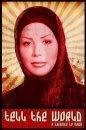



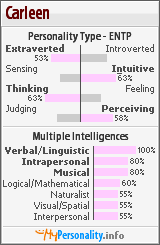



Thanks for visiting my blog. I was going through your posts here and when I read the part about being an imbecile about calculating and setting up gradebooks, I could relate. At the beginning of semesters it takes me longer to set up the gradebook than everything else put together!
It took me several hours, several visits to Microsoft's HELP pages, and a few cups of coffee to get through it, but I did manage to make my own gradebook. Yeah me!
Gotta love the "HELP" section! I'm always amazed at how often students email me for technical assistance when they haven't even looked at the help section yet. I always send them there and tell them that's what I do. I also have a tech tips section set up on one of my webpages that helps them a lot with using MSWord. A while back I had to add new instructions for everything for Word2007 (which I still don't use). Maybe your students may find this useful:
http://elearning.homestead.com/apaworkshop.html